- Author: Taladril
- Date: January 12, 2021
- Updated: January 26, 2021
- Expansion: WoW Classic
Introduction
Warcraft Logs is an invaluable 3rd party resource that helps raiders and guilds to troubleshoot raids, optimize, and compete on a serverwide and worldwide scale. Warcraft Logs has a dedicated section for Classic and they have done a good job keeping the requirements and rules fair for parsing. It is a very detailed site with a massive amount of data and can be extremely intimidating for those just casually browsing and still a challenge even with practice. This guide will provide a walkthrough of all of the main features of the site and how to interpret it so that you can dive into your own logs with more confidence.
Site Overview
Head on over to the home page of Classic Warcraft Logs where you can see the current raid tier. Here it is broken down into three guild leaderboards: Progress, Speed, and Execution. Below that you see individual player leaderboards for: Boss Damage (DPS), Boss/Trash Damage (DPS), Boss Damage (Tank), and Healing. These leaderboards are showing you the best and fastest guilds and players in the world. Some of the terminology can be confusing though so we will give a quick overview of each category.
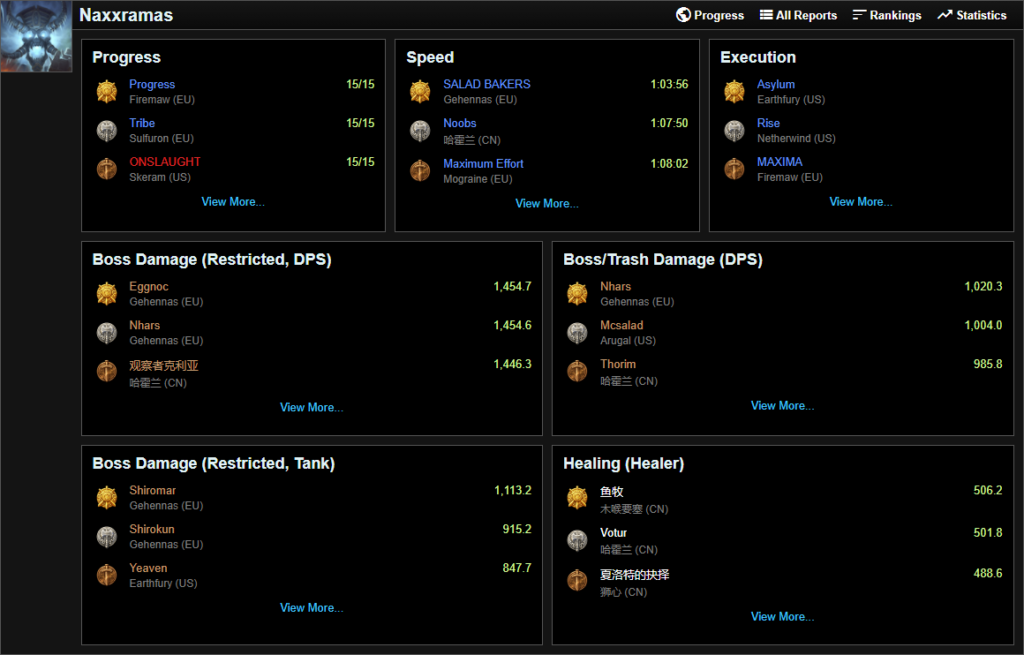
Progress
This category tracks the first kills of bosses and lists the guilds by first full clear of that raid tier. This category won’t see much change with the leaderboard after top guilds clear the content for the first time. If you click on View More… at the bottom of the category, it will go to a new page where you will see the leaderboard for World Top 10 of the full raid tier as well as each individual boss in the tier.

Speed
With Classic, this category is the one to watch. Since the fights are known and Progress is mostly based on who can clear it the fastest and cleanest out of the gate, Speed is the continuous fight amongst top guilds to show who is the best. Strategies are most focused on optimizing this metric. How speed is calculated is based off of the start time of the first mob pull in the raid and the end time of the final boss killed. Depending on the raid tier there are rules shown on the site to show what is needed to be killed to validate the time so if your guild is shooting for a good time make sure to meet the required criteria.
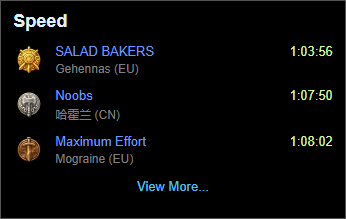
Execution
Execution is another metric and an interesting one to look at but not contested like Speed for rivalry. How execution is calculated is a combination of number of raider deaths and amount of incoming damage. In general faster runs will perform well with execution however since deaths are the most strongly counted metric it is critical to minimize those to perform well in this category.
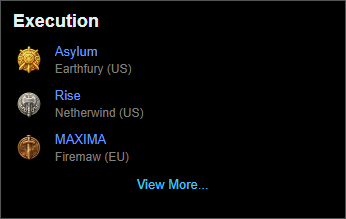
Boss Damage (DPS)
We are now moving to individual player metrics. The first one is focused on damage done specifically to all bosses but no trash mobs in the raid. It’s a combined average for all encounters. The value is in DPS. If you go into View More… you can see more options to filter by class to look at each class’ DPS capability.
Boss/Trash Damage (DPS)
This metric looks at not just bosses but all encounters found in the raid. Some players are best at optimizing boss fights while others are all around best at doing damage constantly. This looks at that second player.
Boss Damage (Tank)
Here you can look at the highest DPS performers specifically when tanking. Since tanks are naturally at a disadvantage for what DPS they can do for a fight, having them in a separate category to compare the best tank is needed. Best tank is a difficult metric as for some guilds not dying is the most important metric. However for top guilds survival of a tank is a given assumption so looking at added DPS value is the best metric to use.
Healing
Healers haven’t been left out when comparing all the DPS stats. They have their own section for best healer. This is the HPS calculated as Encounters (all boss fights) and Encounters and Trash fights averaged together. It’s important to note that generally guilds that perform well with Speed often don’t have the best Healer parses since higher Healer parses means higher incoming raid damage which is not as optimal.
With all sections covered, if you scroll further down you see the other historical raid tiers to compare guilds from tier to tier if you are curious. While each tier has times that are shown for the current raid content, previous tier records are saved so you can compare what the actual competition was when those tiers were currently the most competitive. For the most part, the only real competition for raids is the most current and difficult tier.
Raid Logs
Next we will look at individual logs and go into detail with what they mean. This is going to be the section you will most come to when looking at going over previous raids, comparing yourself and your performance in guild, and looking for ways to help other raiders improve their skills.
Select any of your guild logs or pick one off the website to follow along. There are a lot of interactive parts of the log where hovering your mouse shows more information so only the summary of this information can be in this guide.
Log Overview
Clicking on a raid log link from a guild or on the site you will see all encounters listed in order. At the top you will see the log’s name, who logged it, and then on the right the guild and server.
The first two options are Encounters and Trash Fights and then Encounters. Encounters is a summary of all boss fights in the raid. Encounters and Trash Fights includes that plus every trash pull during the time that the raid was logged. Both are worth looking at as well as each individual boss too, however you will be able to easily go from one to the other deeper in the log.

You can note here that this raid had a couple of wipes. With Thaddius, on the right you can see a Show All dropdown. Selecting this would allow you to see every attempt that the raid made. This can help if you want to diagnose what went wrong. If you click on just Thaddius it will always presume to show you the successful attempt.
To start out click on Encounters and Trash Fights. After a short time while the data loads, the Summary page will be displayed. Warcraft Logs is generally smart enough to guess which roles people are in the raid and automatically put people in the right category for it. What is needed to be labeled a tank for example is a metric that they tell you so that if you are wanting to be a tank (or not!) then you will want to make sure to fit that criteria.
Quick Navigation
Once you’re in the log if you want to quickly go back to a different fight, click on the upper left button. This is your selector for which fight you want to view. For each fight the tabs circled allow you to look at each main aspect of the fight. A quick tip is that the tab selected will be remembered so if you want to focus on Damage Done, and then change the encounter at the upper left, the new encounter selected will show up and the Damage Done tab will be what is shown.
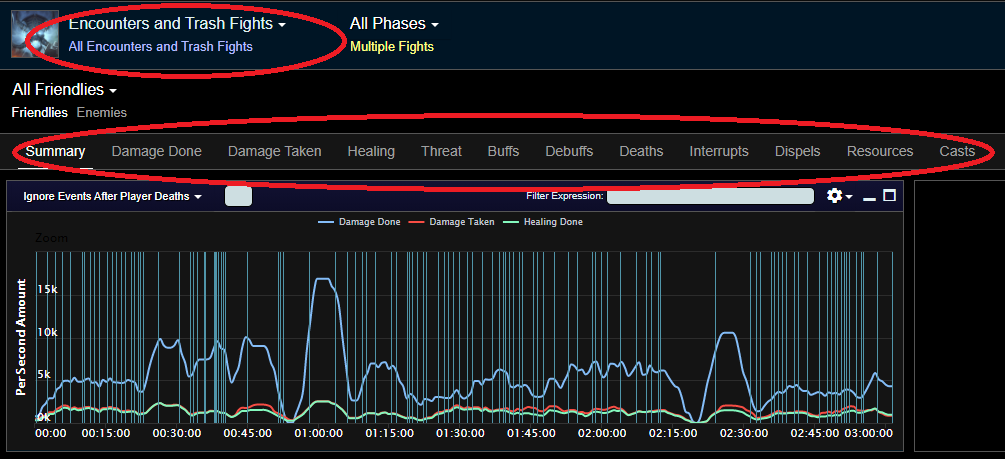
For all tabs you can click on the column header to sort the rows by that column type. Normally the tab will be sorted how you would like to see the data but it can be useful to look at the data in different ways.
Summary
This is the easy breakdown of every raider’s performance for quick reference. The details will be covered in the other tabs we will look at. With the summary page you can see: Raid Composition, Damage Done, Healing Done, Damage Taken by Ability, and Deaths. At the bottom you can see all players and what gear they equipped and world buffs utilized.
Damage Done
Damage Done is on the surface a very simple tab. Every raider is ranked from highest to lowest damage. There are extra filtering options at the top that you could use for advanced options but for the most part just leave it as default. Each raider is listed on the sheet if they did damage to the target.
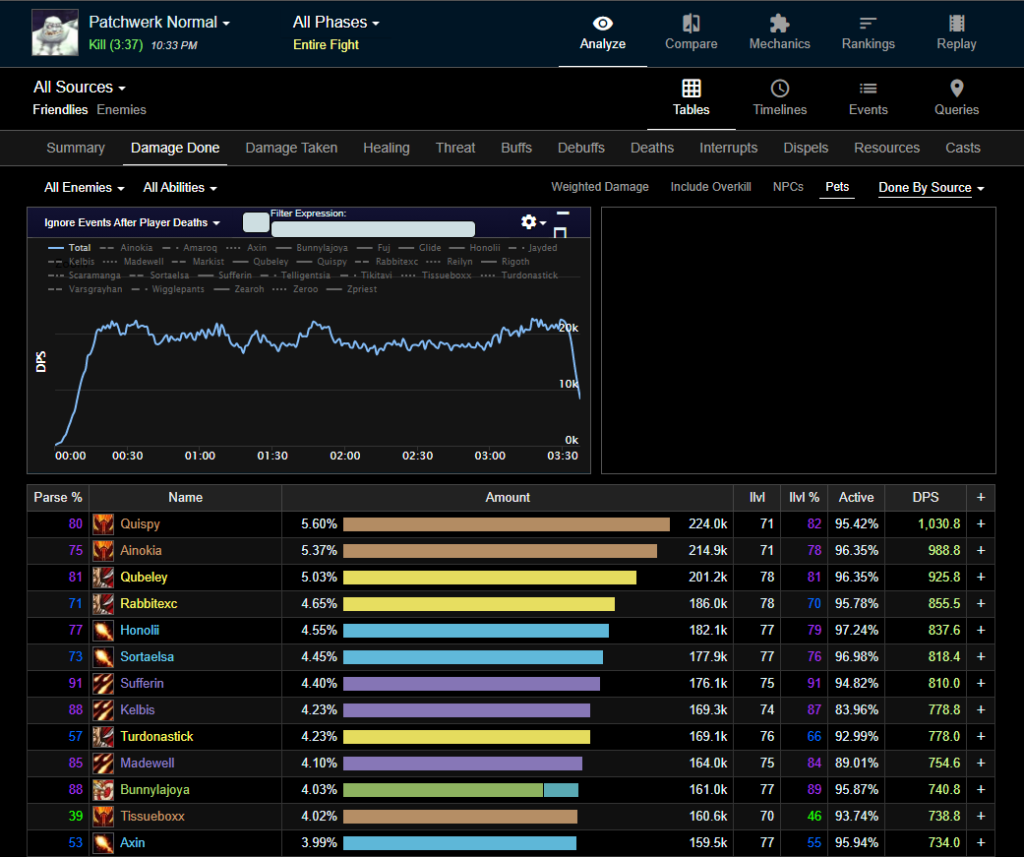
Damage Graph
This graph shows the snapshot DPS throughout the fight. If there are transition periods for the fight you will see dips when that happens. Mousing over the line shows the total DPS at that given moment in the fight. At the top of the graph you can see names of players who contributed to the DPS. If you click on that player, the graph will overlay that person’s current DPS into the chart so you can compare different people to each other and the total. You can see in the picture how the warrior’s damage spikes near the end of the fight, showing the increase because of Execute.
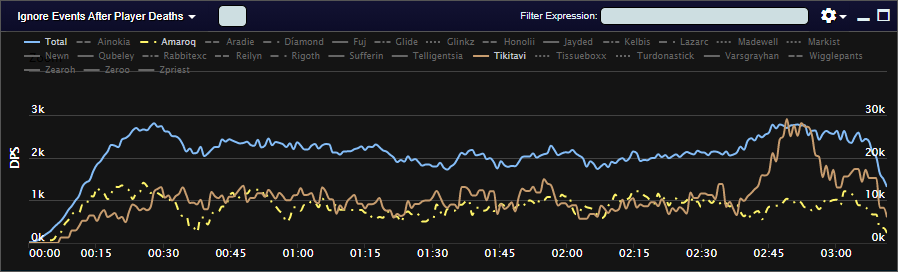
Parse %
The first column shows the raider’s parse percent. This metric compares you to the global rankings. Each class/spec for each encounter is compared. Certain fights can be beneficial to certain classes so this keeps the playing field even for all players. Parses at 100% mean that that is the highest anyone has ever gotten with that fight. To have a 90% parse means that the raider performed at a level that is higher than 90% of all parses recorded. It does not mean that the parse was 90% of the level of the highest 100% parse. You can mouse over the parse to see how the player compares to the world rankings.
Name
The next column is the raider’s name and perceived spec by the logs. Mouse over the raider’s name to see what abilities they used in the fight and who they targeted.
Amount
Next is the damage bar chart. The bars are broken up based on percent damage to the target and include total percent on the left and total amount on the right.
Ilvl
After damage is the Ilvl column that attempts to interpret the raider’s equipped item strength. This needs a little wariness as Classic’s itemization is odd initially with some items with poor internal item level having higher value than raid items. Mousing over this value will show a visual of the actual items equipped for the encounter.
Ilvl %
Next is the parse based on Ilvl. This is similar to Parse % however it compares not globally but only between Ilvl to Ilvl. This can help when trying to see the actual capabilities of an undergeared raider. They will not be able to parse compared to the best geared, however you can see how they do to peers of equal gearing.
Active
The next column is Active and defines the percent of the time that the player is using abilities. Having a low active percent would mean that they player is spending a lot of time moving around not attacking or simply auto attacking a lot and not using abilities. Mousing over gives DPS while active metrics.
DPS
DPS is a self explanatory column that simply lists the DPS of that player.
+
The last column is + which if clicked will add a DPS chart to the top of the screen showing how damage was done during the fight for that player. You can add multiple charts and each will show up at the top. To remove them you can see an X on the upper right of the chart that appeared.
Individual Parses
If you click on any person on the list, it will go into detail for that specific player and shows all of the abilities used and at what time to give a very clear picture of what that person was doing during the fight.
Damage Taken
This tab can be useful to help diagnose deaths and also look at different gearing options for tanks. Tanks are going to be the classes that show up highest here as it’s a measure of incoming damage to the raid.
Damage Taken Graph
This functions like the Damage Done graph but looks at incoming damage. It can be useful to see where damage spikes occur or to compare tanks against each other. With this example you can see that the spikes were not tanks but raid damage for this fight since the paladin healer was the target and the tank took no damage. This could be investigated as either normal for the fight, that the tank didn’t grab aggro, or that the healer was in the wrong spot.
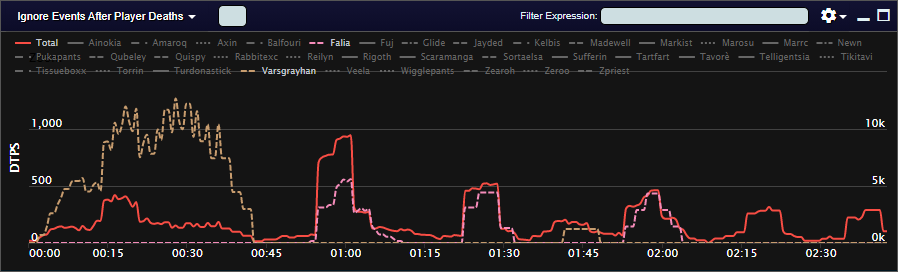
Name
The raider and their spec are listed here just like with the Damage tab. If you mouse over them you will see that the abilities listed are what damage abilities they received broken down by percent of abilities.
Amount
This is the bar chart of total damage received broken down by percent on the left and amount on the right. Most damage is considered “Normal” however you can see that you can see some Blocked/Staggered damage indicating shield blocks and “Absorbed” damage for magical resistance or protection potions.
Mitigated
This is a really useful column to look at to see what the actual total tankiness is for the raider. On heavy resistance fights you can look at the mitigation column to see who needs more resistance gear to help the fight out. You can see the reduction in damage for Saphiron with the gear worn here.
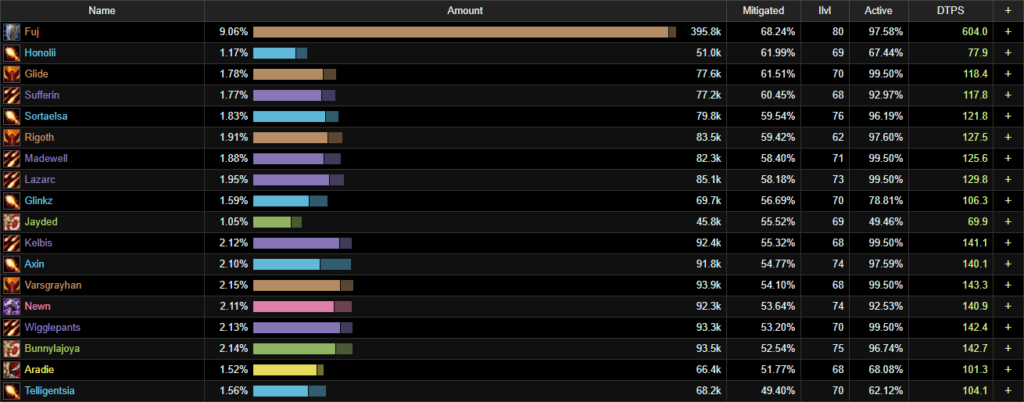
Ilvl
This column is the same as in Damage Done. Mousing over it shows the gear as usual.
Active
This column is the same as in Damage Done. Mousing over it shows the Damage Taken while Active value but it’s not a very important metric.
DTPS
This is simply Damage Taken per Second listed.
+
Like Damage Done, you can show graphs of any person who took damage and get a graph over the course of the fight for how the damage was received.
Healing
This tab is all about the healers. Damage dealers show up here too when they use healing potions or bandages but the most important data is what the healers did. Remember that parsing here is a little bit different than with damage. Guilds, given clear times and strategy have different amounts of incoming damage. While good healers should parse well no matter the guild, top parses are more often a result of cheese strategy or guild setup. Keeping the raid alive is the main goal for healers, not parse numbers.
Parse %
Just like with Damage, the first column shows the raider’s parse percent. This metric compares you to the global rankings. Each class/spec for each encounter is compared. Certain fights can be beneficial to certain classes so this keeps the playing field even for all players. Parses at 100% mean that that is the highest anyone has ever gotten with that fight. To have a 90% parse means that the raider performed at a level that is higher than 90% of all parses recorded. It does not mean that the parse was 90% of the level of the highest 100% parse. You can mouse over the parse to see how the player compares to the world rankings.
Name
The raider and their perceived spec is listed here. If you mouse over the name you will see the abilities cast and what percent. Additionally you can see the raiders that were healed by that player. It can be easy to check to see if the person is doing what they should by looking at this. If you have assigned healers to tanks, check here to see how often the are targeting the correct individual. However only the highest five people are listed.
Amount
Here you can see the bar chart of total healing done. On the left is the percent of total and the right is the amount. If you mouse over the bar it will show you the healing done and if it’s an absorb or normal heal. It also shows the damage type that is being healed. In general what is being healed should be obvious however it could be useful to see if certain abilities are a surprisingly large percent of heals. It should be apparent in the raid but if missed, the logs will show that much of the healing would be focused on healing because of that specific damaging ability.
Overheal
Overheal is an important metric to pay attention to, especially for healers who are looking to optimize for self improvement. Every healer will have overheal, but the goal is to minimize it to a certain extent. Generally seeing overheal amounts around 20-40% is expected. If it’s higher it can be because someone is assigned to a tank not currently taking damage or that the raid simply isn’t taking much damage (seen a lot in earlier raid tiers). It could also be that they are using slower heals and are constantly getting sniped. Healing is fast paced and difficult to do efficiency and each guild has a flow for how the members work together.
Ilvl
This column is the same as in Damage Done. Mousing over it shows the gear as usual.
Ilvl %
This is the same as in Damage Done. The parse based on Ilvl. This is similar to Parse % however it compares not globally but only between Ilvl to Ilvl. This can help when trying to see the actual capabilities of an undergeared raider. They will not be able to parse compared to the best geared, however you can see how they do to peers of equal gearing.
Active
This is a similar metric to Damage. It defines the percent of the time that the player is using abilities. Having a low active percent would mean that they player is spending a lot of time moving around not healing. Mousing over gives HPS while active metrics. Healing in raids generally should be something that you do constantly, even if no damage is going out. Damage can be going out to tanks so even trickle healing a full tank is still good policy to keep ahead of damage incoming. Healers should always have very high Active percent.
HPS
HPS is a self explanatory column that simply lists the HPS of that player.
+
The last column is + which if clicked will add an HPS chart to the top of the screen showing how healing was done during the fight for that player. You can add multiple charts and each will show up at the top. To remove them you can see an X on the upper right of the chart that appeared.
Threat
This tab will have limited but important use. It will show you during a fight who has aggro for any mob. If you are looking to see which raider pulled threat on an encounter this will show it.
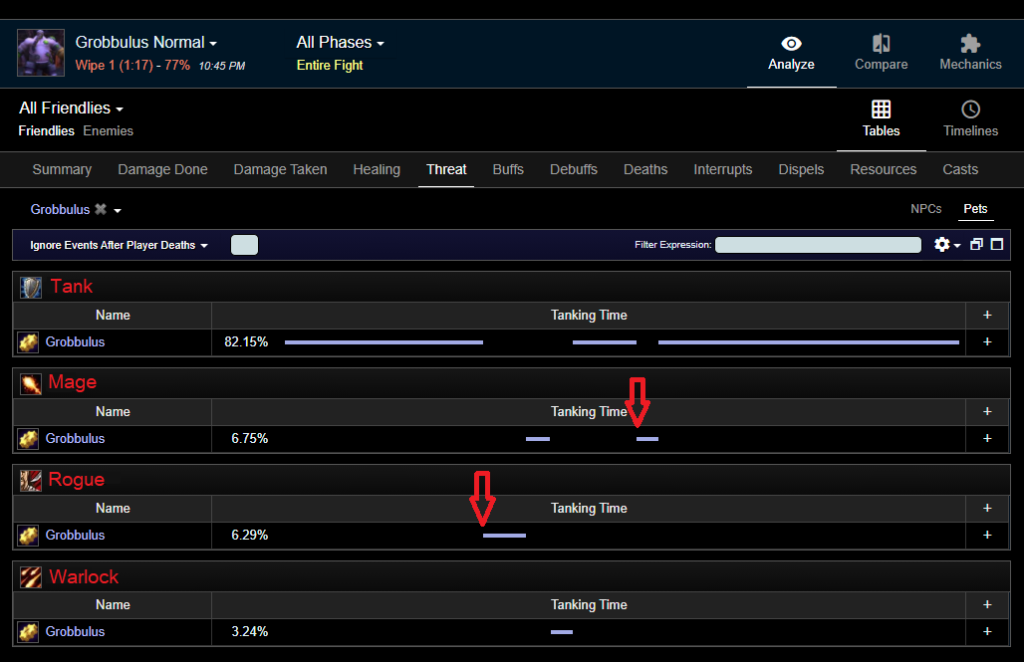
Here’s an example wipe to see where you can diagnose what happened. Often in raids it’s easy but logs gives you a definite answer if it’s not clear in the moment. Names have been hidden to protect the innocent guilty. The tank started off with aggro on Grobbulus. A short time into the fight the rogue pulled threat (red arrow) which then bounced to the warlock after which the tank was able to pull the boss back onto him. Shortly after that the mage the stripped it off of him again before he was able to finally regain control. However at that point the damage was done and the fight ended in a wipe.
Buffs and Debuffs
These two tabs can be discussed at the same time. They allow you to track which buffs are on players and which debuffs are applied to mobs during the raid. Just like with the other tabs you can see how these are used throughout the raid with the time graph at the top.
Buffs
Buffs include cooldowns as well as standard raid buffs. The first section covers cooldowns such as Blade Flurry, Innervate, or Last Stand. It is easy to see if everyone is using the cooldowns you expect to see or if they are being neglected.
Buff Categories:
- Major Individual Cooldown
- Damage Buffs
- Defensive Buffs
- Healing Buffs
- Movement Buffs
- Raid Buffs
- Stances, Forms, and Seals
If for example you want to see how many Greater Shadow Protection Potions are used during Loatheb, go to that fight and scroll down to Defensive Buffs and look for Shadow Protection. The Count column will display how many were spent. If you then click on it, you can see the breakdown by raider and how many are used by each person.

Debuffs
The default mode of the Debuff tab isn’t very helpful. It shows debuffs that get cast on the raiders. You will see that for most fights this information doesn’t really tell you anything important. So what you want to do is to change the option for the tab from “Gained By Friendly” to “Cast By Friendly” which you can find in the upper right.
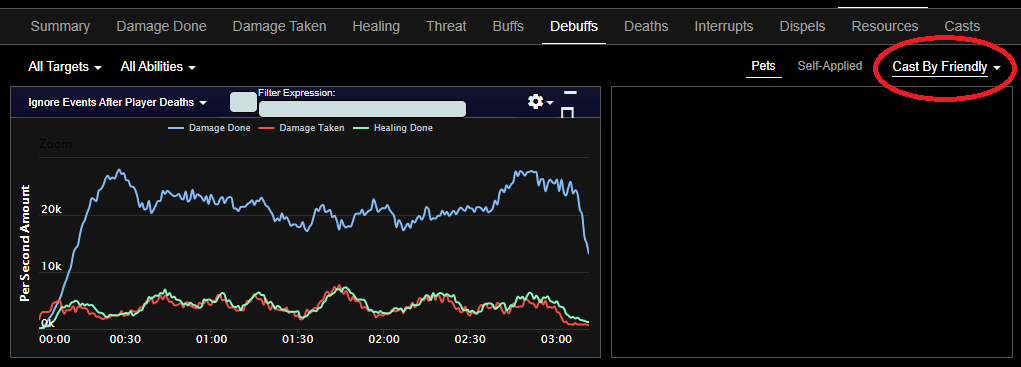
Now you will see the wealth of debuffs that your raid team is (hopefully) casting on the mob. You can also see with the ones that are there if there are any debuffs that shouldn’t be there and might be causing better debuffs to get pushed off. Remember that in Classic the debuff limit is 16 and 40 in TBC. Look for places where there should be a debuff up 100% of the time but isn’t. Here’s an exmaple of a Patchwerk kill where Faerie Fire was a little sloppy.
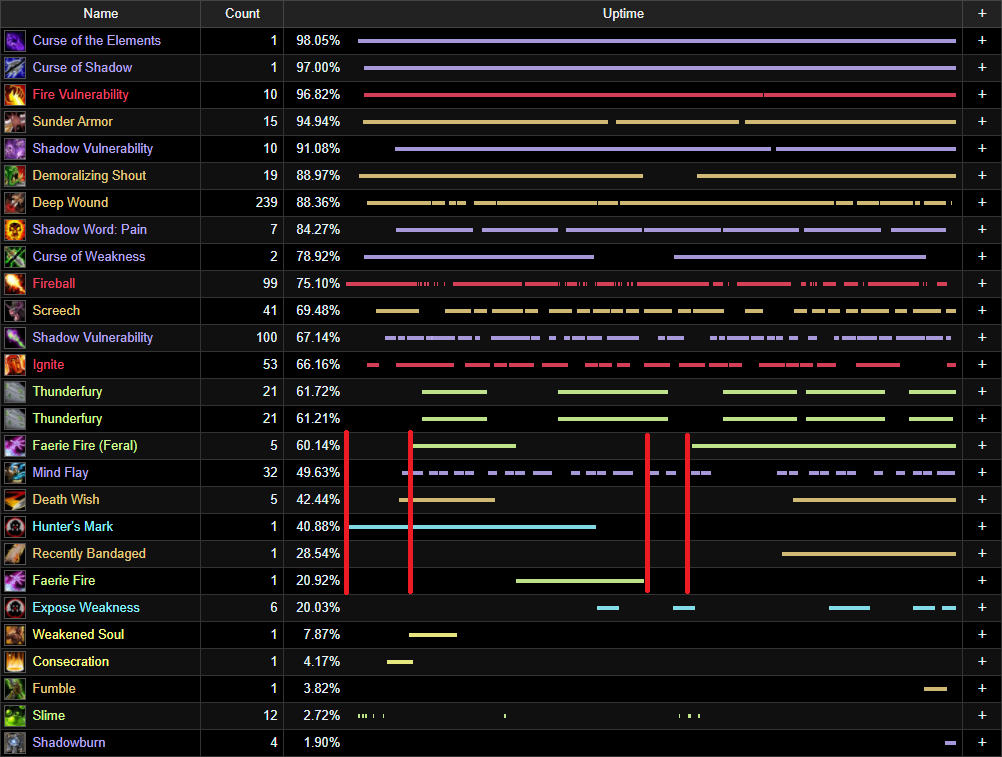
The gaps in time between Faerie Fire (Feral) and Faerie Fire mean that that debuff wasn’t on the boss, causing a loss in raid-wide DPS.
You can also look higher and see gaps in Sunder Armor. This would mean that the warriors let it drop off and they had to spend time getting the sunders back up to 5 stacks. This happened twice in the kill. If you click on the + on the right you can see the details shown at the top. Here’s what that graph looks like after I click Sunder Armor’s +:
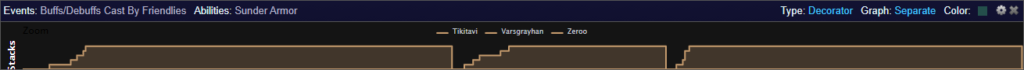
Thankfully Sunder Armor wasn’t down for too long or the stacks not applied for a while, however these small errors can be seen on Warcraft Logs and hopefully fixed with discussion with raiders.
Deaths
This tab helps to diagnose deaths in the raid. Often times it’s probably pretty obvious to people however it can again be helpful to have an on paper solution to reference to see exactly what happened. Deaths are graphed where they appear during a fight. The people who died are listed in order from start to finish. The Killing Blow describes what was the last thing that killed them. Over is a column to define how much time since they got healed until they died took place. If the time is very long there might be issues with healers or with the raider not being positioned for the healers to reach them. The final columns describe how much damage they took and how much healing they received.
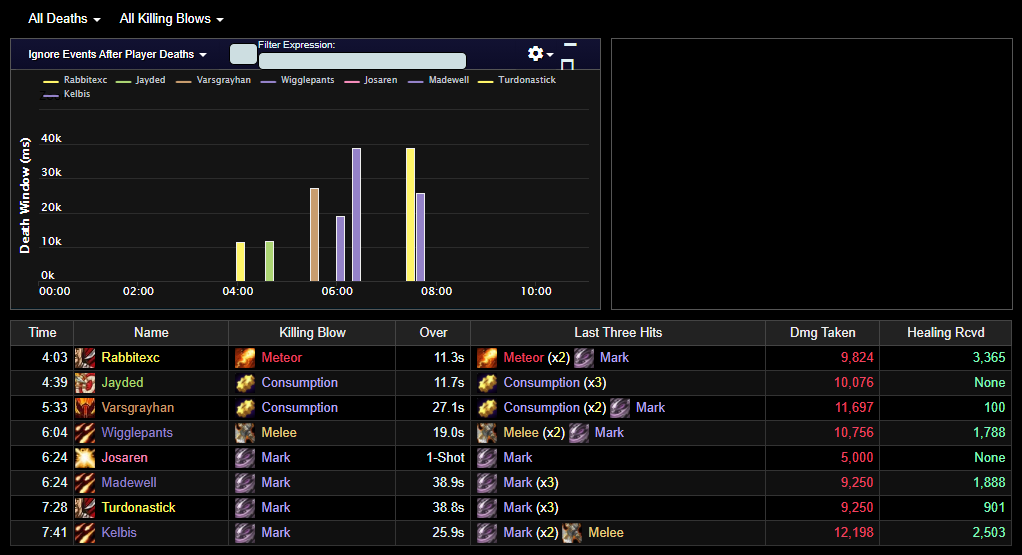
This is a Four Horsemen fight. We can see a rogue die to a Meteor for the first death. This is probably because heals is always strained at that part of the fight and there were not enough people to soak the meteor blast. Later we see people die to void zones (consumption). The last deaths were from marks.
Interrupts and Dispels
Interrupts and Dispels are a critical part of boss fights. These tabs track who is managing these duties. Remember that a bad parse in Damage or Healing might not mean a bad player. Check these tabs to see if they have been putting in extra effort to keep the raid functioning at maximum efficiency!
Interrupts
This tab tracks who is interrupting spells and when. It will show which ability is being interrupted and it also shows if abilities are not being interrupted and who gets affected because of it. Make sure there aren’t some people who are ignoring this altogether and never interrupts.
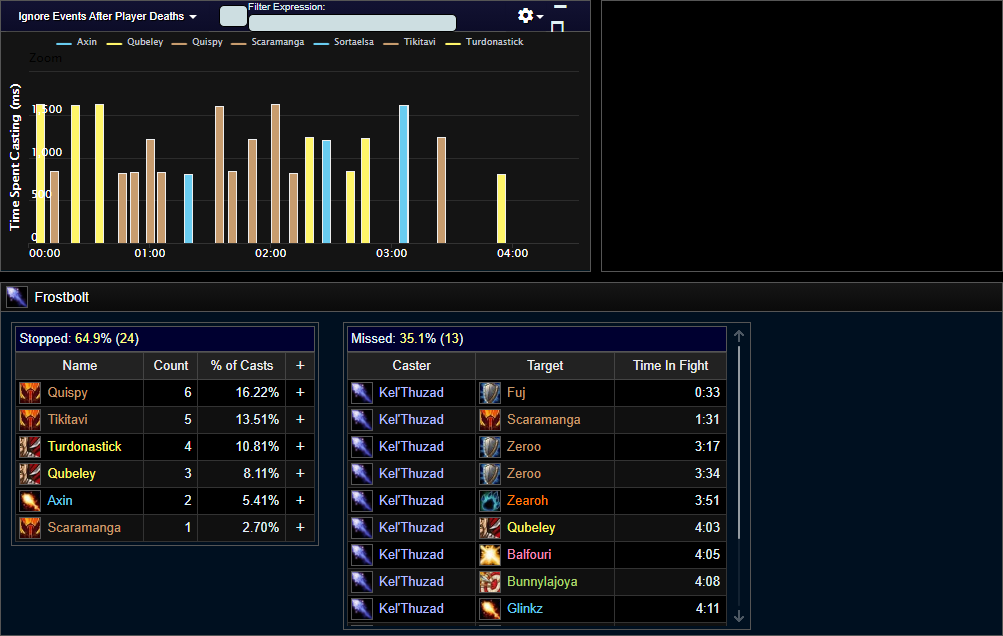
Here is a very early attempt on Kel’Thuzad. The raid team is working on interrupting these spells but isn’t there yet as they are allowing 1/3 of the spells to go out which is unacceptable. There are raiders that aren’t interrupting at all which would have helped some of the raiders stay alive.
Dispels
Dispels are very important for some fights. The key for them is rapid removal and for that everyone that can should do their part to help with the removal. Warcraft Logs can help target people who are underperforming to help remind them to boost their numbers so that everyone can perform optimally. The bar chart at the top of Dispels shows when dispels go out and the height of the bar indicates how long it took for the spell to be removed. The shorter the better. You can see for a good dispel group that many people should overlap each other and the bars should be as short as possible.
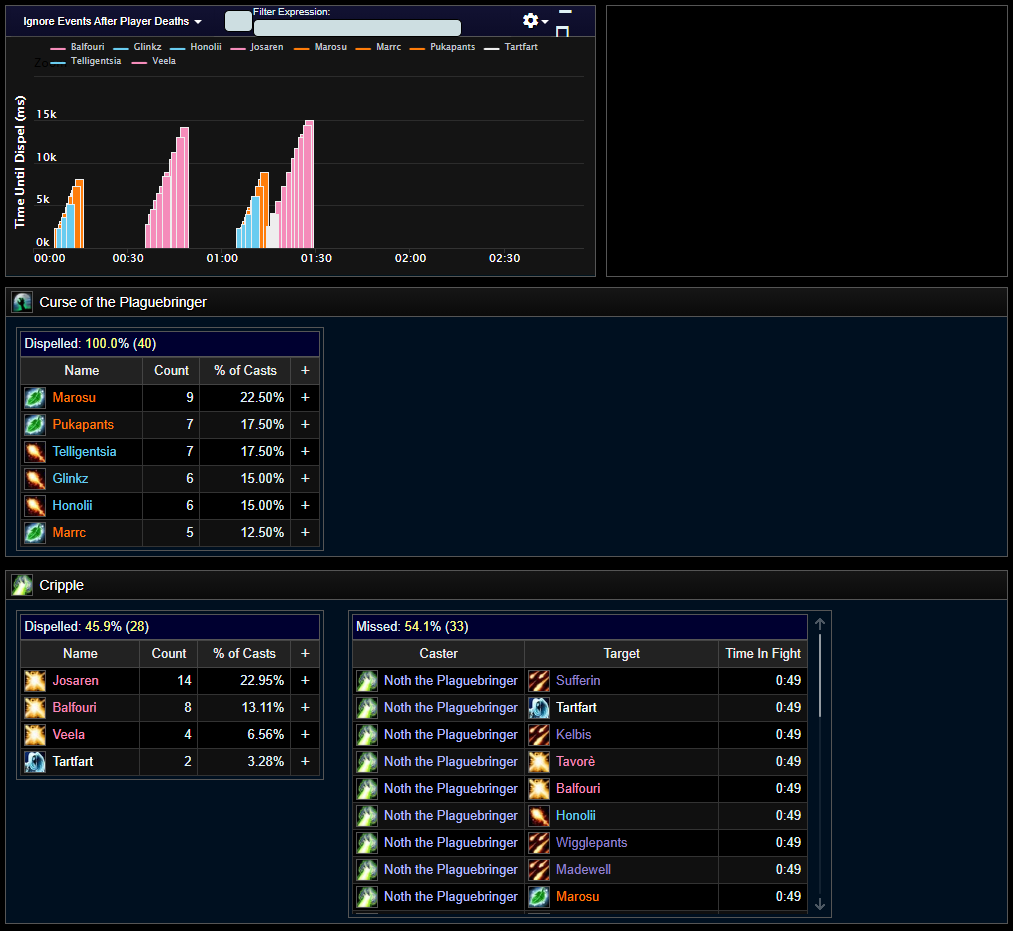
The removal of Curse of the Plaguebringer was really good here. It is pretty even among the druids and mages plus you can see that it is short lived. Everyone is using GCDs to remove that curse. Cripple is not as well removed. Note that this isn’t as critical of a debuff so people aren’t prioritizing it as much. The larger spacing between raiders choosing to dispel it as well as not all who can doing so shows that its removal could be improved. However as mentioned it’s not a raid critical thing as much as a DPS optimizer that it’s not a huge issue.
Resources and Casts
These last two tabs are extra information mostly because it’s in the logs so why not display it. It isn’t useless but the information in it isn’t really useful compared to looking at other metrics to see about the fight.
Resources
Resources tracks stats of people throughout the fight (health, mana, rage, etc). Its graph isn’t super useful. I wish for mana that you could see mana pool and how mana pots help to keep that going, however it shows it oddly. The only way I have found to see how mana pots helped with mana added is to then click on a raider individually where you can see Restore Mana and the gain from that directly.
Casts
The Casts tab literally shows every single spell that was cast throughout the fight. If you want to track the exact rotation someone goes through, then you can use this to find it. However looking at Timelines (see below) is a better visual of how casts were used in the fight.
Beyond the Basics
So we have gone over all the tabs and have a good overview. However that’s just one way to look at the data! There is a different way to look at it entirely. Now thankfully the bulk of what we talked about is generally the most useful way to look at it but it is good to know that these other things exist.
Starting off, let’s talk about alternate ways to look at the same data that we have just reviewed. In the upper right are options to explore. We have been in Tables this entire time but now we will look at Timelines, Events, and Queries.
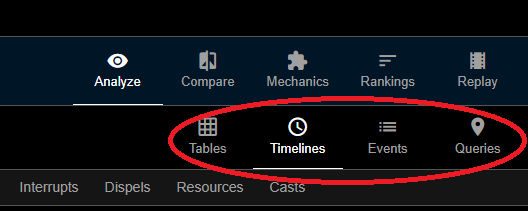
Timelines
Timelines are a great way to look at the same data we did before (damage, healing, etc) but seeing it not as a total but as a timeline of how things happened. Simply selecting any of these tabs will show a timeline at the bottom so you can get a play-by-play of each player’s actions. At the very bottom is a scroller to see the fight from the start to finish. If you want more personal clarity click on one person and it breaks it up to each individual spell to really see someone’s rotation.
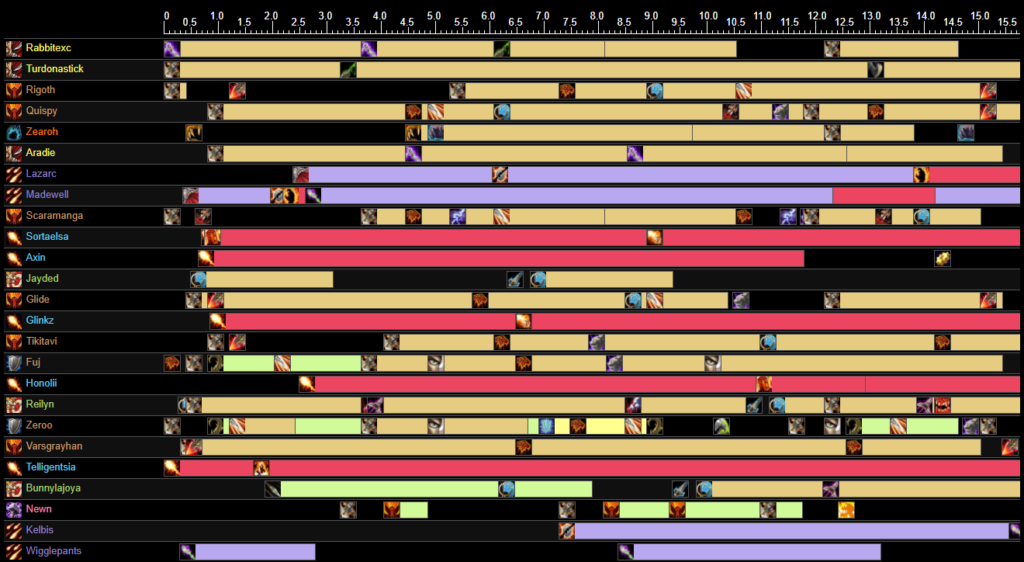
Events
Events is very similar to Timelines except just written out by events that happen. It feels a lot more like your standard in-game combat log. Both Timelines and Events allows you to see all the things that happen exactly as they do during the encounter. Remember that each tab still can be looked at with these in mind. So if you want to see all incoming damage events select Damage Taken tab.

Queries
Queries are advanced ways of looking at the logs. Since Warcraft Logs itself has a writeup for how to use this I will link to it directly.
Compare
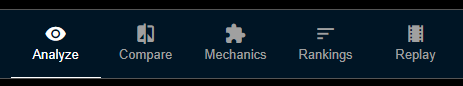
Up until this point the logs have all taken place in the Analyze section. There are other sections here however they have limited use in general.
Compare allows you to do a head to head raider comparison within the raid itself or in other logs using any publicly accessible log. Once you select the comparison you want to see, all of the logs aspects already covered above act in the same way but in a way that always is overlapping the raiders.
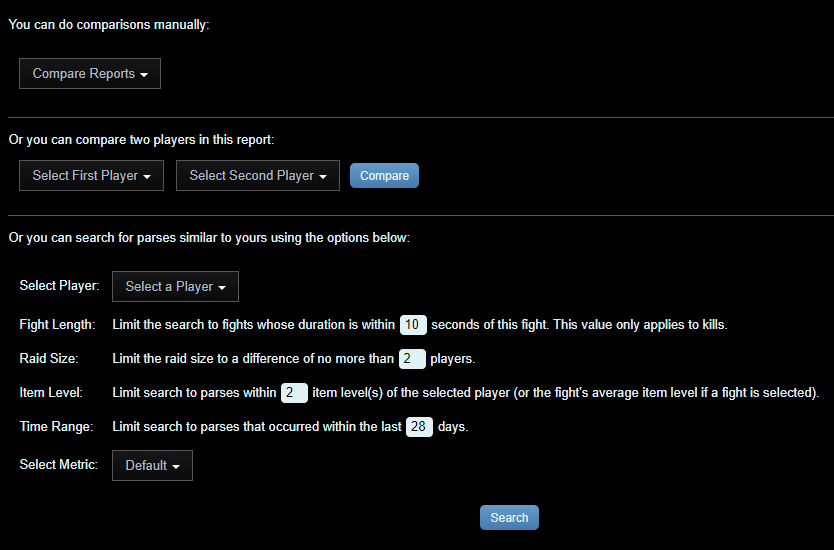
Mechanics
Mechanics is a Retail metric that doesn’t work at all for Classic logs. I’m not sure if there are plans for this to be something that works in TBC however it’s a shame that it’s ignored.
Rankings
This tab allows you to look at the rankings directly for the raid as well as for each individual player. It goes through the parse, worldwide rank, and personal best for the fight. This section is mostly for bragging and doesn’t help understand anything specifically about the encounter.
Replay
This last section is actually really helpful. It gives a top-down visual of where everyone is during the fight. For movement sensitive fights this section can be invaluable for helping diagnose issues and helping out raiders who are making mistakes.

Here is the start of a Four Horsemen fight so you can see how you can analyze the positioning and make sure that all of the tanks, dps, and healers are moving to their proper spots at the right time. During the raid it would be impossible to keep track of everyone, but with replay it is easy to see problems. What makes it even better is you can click on individual raiders to watch them, see where they are pointing and see their current resource level. It will also show who the player is targeting and what spells they are casting.
Beyond the Guide
There is more to discover if you want to delve into it, however that would be for another guide. There are guild rosters, calendars to show when guilds raid, All Star lists for players, player rankings boss by boss, and much more. Look your guild and yourself up and see what you can find. Click around. It’s overwhelming what you can find on here.
Conclusion
That is all of the main information that is useful for looking at logs. It’s daunting but the more you use it, the more comfortable it will get. If you followed along with your own raid logs with this guide hopefully it already makes a lot more sense. If there are major things missing please let me know in the comments and if there’s a favorite way to find juicy pieces of data post them below as well! Thanks for reading.


