- Author: Luxrah
- Date: March 20, 2024
- Updated: January 21, 2025
- Expansion: World of Warcraft
Plunderstorm is a recurring limited-time event in World of Warcraft. It’s effectively a completely separate game within the same client, a battle royale with its own rules, mechanics, and abilities. This guide will cover all of the basics so you can jump right in and start having fun.
Launching Plunderstorm
You don’t need to purchase the current expansion to play Plunderstorm, but you do need to have retail World of Warcraft installed. You’ll also need an active WoW subscription or game time. If you’ve only been playing WoW Classic, you can still play Plunderstorm as long as you install the retail client.
To play Plunderstorm, launch World of Warcraft. In the character selection screen, you’ll see a Mode button at the top. Click on it and select Plunderstorm to enter the game.
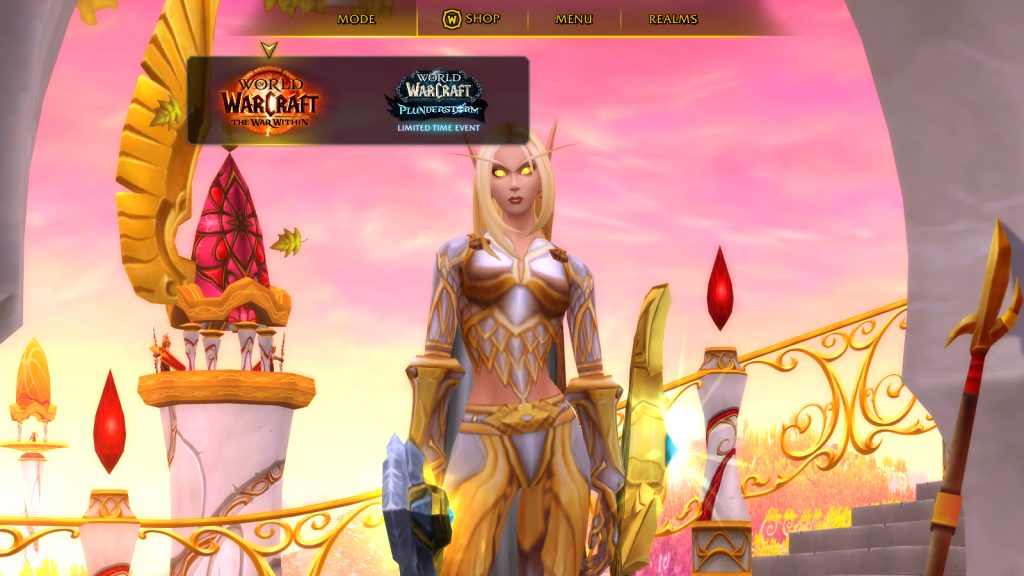
As of Season 2, you can also queue for Plunderstorm from within World of Warcraft. Just open your Group Finder, click on the PvP tab at the bottom, and select Plunderstorm there.

Character Customization
The first thing you’ll want to do when you log in to Plunderstorm is customize your character. You’ll see a button for this (“Customize Character”) at the bottom of the main screen.
You only get one character for Plunderstorm, and you can change their appearance at any time, including their race and body type. This character is separate from any of your World of Warcraft characters and will only be used in Plunderstorm.
You’ll have all the same options for character customization that exist in World of Warcraft. Faction doesn’t matter, and you can select from any race. That includes all of the Allied Races, even if you haven’t unlocked them in World of Warcraft. There’s no class selection in Plunderstorm and no racial abilities, but there are plenty of appearance options to make your character look exactly how you want them to. Note that some unlockable options aren’t included, like the Eredar appearances for Draenei.
You won’t be able to name your character – you’ll automatically use your Battlenet username in Plunderstorm.


Practice, Solos, and Duos
You have three options to choose from when you want to play Plunderstorm: Practice, Solos, and Duos.
You can hop in a Practice game to explore Brew Bay, the lobby area for Plunderstorm matches, where you can try out some different spells and items and also interact with the NPCs who can help you customize your experience. You won’t be able to explore the actual Plunderstorm map in this mode.
Joining a Solos game means you’re on your own, and so is everyone else in the battle. It’s a 60-player free-for-all where you’re eliminated as soon as you’re killed.
Joining a Duos game means that you and everyone else in the game will be paired with another player. If you’d like to queue with a friend, there’s a convenient “Invite Friend” button on the left side of the main screen. Otherwise, you’ll be paired up with a random player once you enter the battle. A Duos game pits 30 pairs of players against each other, and you’re not out until both you and your partner are killed. Duos partners can resurrect each other, so even if you’re taken out there’s a chance you could get back in the game.
Joining a Trios game is similar to Duos, except you’ll be on a team of three players, with 20 teams of three matched against each other.

Joining a Game
When you click that “Join Game” button, there may be a short wait while the game finds a match for you, and then you’ll load into Brew Bay, which functions as the game’s lobby area. You can do whatever you want while you wait for the match to begin. There are plenty of objects and NPCs around that will allow you to practice some of the game’s mechanics. You can open chests, fight enemies, and practice your abilities. (This area is now available through Practice mode as well, so you can take your time and not worry about the match starting while you explore.)
You can also speak with Da’kash Grimledger, the orc NPC right next to where you spawn, to change your title and weapon appearance. You’ll only have one option for each at first, with others being unlocked via the Plunderstore.
As of Season 2, you’ll be prompted to choose your landing location for the game. Feel free to try a few different locations out or let the game choose for you. Different locations have different amounts and types of enemies and chests. Areas near the outer edges of the map will become unavailable as the storm closes in later in the game.
When the timer runs out, a giant cannon will spawn on top of your character and shoot you into the air, resetting your health and abilities and starting the game.

Starting the Game
When the match starts, you’ll find yourself riding a giant parrot flying high above the Arathi Highlands. You can steer your mount to wherever you want to go on the map, or you can point it straight down to get on the ground as quickly as possible. You’ll crash land wherever you aim the bird, but you won’t take any damage. Note that if you crash into an enemy, it will instantly die, giving you a quick headstart on experience and loot!
You’ll start the game with both of your basic abilities:
- Slash is your basic attack. It deals damage in a 6-yard cone in front of you and is spammable.
- Health Brew is your heal. This ability slows you while you’re channeling it, has a 30 second cooldown, and will be interrupted if you take damage.
You’ll also start with an item, Barrel Roll. Items can only be used one time, but you’ll be able to find more in the game.
You’ll have four other buttons on your action bar that can be filled with spells you find in the game. The first two buttons are for Offensive spells and the second two are for Utility spells.

The Plunderstorm Map
At the start of the game, you’ll have the entire Arathi Highlands map to plunder. As the game progresses, the storm will close in, shrinking the playable area of the map. You’ll be able to see a dotted line on the map showing where the storm will converge next. The progress bar on the right side of your screen will tell you how long you have before the storm closes in. Eventually all remaining players will be forced into a very small area together for a final showdown.
Enemies and chests are fairly evenly distributed across the map, with elite enemies and large chests being a bit more concentrated around marked points of interest. Bosses will also spawn in random locations, marked by a skull on the map. They are worth a lot of loot, but are tough to take down. As of Season 2, non-elite enemies do respawn, but elites do not.


Spells and Items
Along with Doubloons, you’ll be looting spells and items that can be used in the game. You can’t carry these over from one match to the next, so you’ll be starting from scratch each time.
Spells and items are looted randomly by defeating enemies or looting chests. You have two slots for offensive spells, two slots for utility spells, and one slot for an item. Picking up another spell or item when your slots are full will result in dropping one that you already have.
Spells have four quality ranks: Common, Uncommon, Rare, and Epic. You’ll see the rank on the tooltip when you hover over a spell. Each rank of a spell reduces its cooldown and in some cases increases its damage as well. Other players will leave their spells and items on the ground when they are eliminated.
Unlike spells, which last until you swap them out, items are all one-time-use. You start the game with the Barrel Roll item, and you’ll likely find more of them lying around since everyone else has one as well. Other items are much more rare. Most of them are useful for evading enemies, either by making you move faster or granting a form of stealth, but there are also some that deal damage.

Enemies and Chests
Along with other players, you’ll be fighting a lot of NPC enemies in Plunderstorm. Like in World of Warcraft, these enemies come in varying difficulty levels: normal mobs, elites, and bosses. You can solo any of these enemies, but bosses will be particularly challenging to kill. For most other enemies, it’s simply a matter of avoiding their attacks while dealing damage to them. Most enemies in Plunderstorm have either a front cone attack, which you can avoid by moving behind them, or an AOE attack, which you can avoid by running out of the marked areas on the ground.
Chests can be found all over the place, with larger chests often appearing in more dangerous or visible locations. They come in three variants: Magical, Supply, and Golden. Magical Chests drop spells, Supply Chests drop items, and Golden Chests drop Doubloons. Opening any chest takes a couple of seconds, so you’ll want to be aware of your surroundings before you attempt to do so.
Opening a chest or defeating an enemy will usually drop loot on the ground in the form of Doubloons, a spell, or an item. It also grants experience toward leveling up. Each level you gain will increase your health and the damage that is done by your abilities. The Doubloons you collect go toward your Plunder for purchasing rewards in the Plunderstore.

Ending the Match
It’s important to note that your plunder won’t count toward your progress unless you finish the game. That means you either need to be eliminated or win the game, you can’t just leave the match while your character is still competing.
Once you’re eliminated from the game, can view your standings or enter spectator mode. In spectator mode, you can stick around and watch other people play the game, cycling through the remaining players. You can also leave at any time. Your progress will count as soon as you’re eliminated, and there’s no reward for staying – although you may learn something by watching other players!
If you’re the last solo player or duo team standing, you’ll win the game! You get an eyepatch and a tabard to display in your next match, as well as an extra 500 Plunder. Plus the satisfaction of knowing you’re #1!









Is there any method to level up fast. There are people who almost 8 by the time I hit level 3… its insane.